Check the Compatibility
Make sure the phone has Android 4.1+
BUY NOW

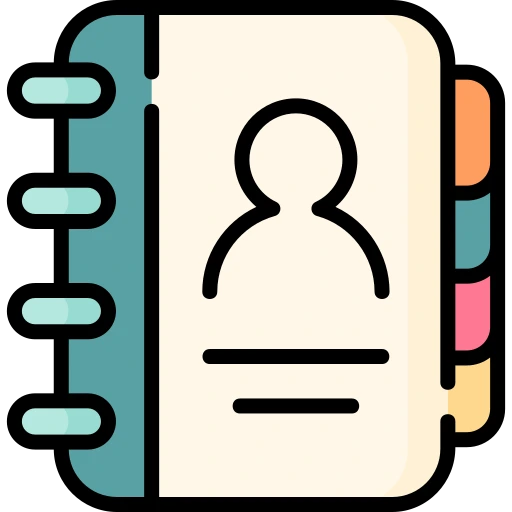 Contacts
Contacts
 WhatsApp
WhatsApp
 Call Recording
Call Recording
 Sms
Sms
 Photos
Photos
 Facebook
Facebook
 Hangout
Hangout
 Skype
Skype
 Tinder
Tinder
 Viber
Viber
 Imo
Imo
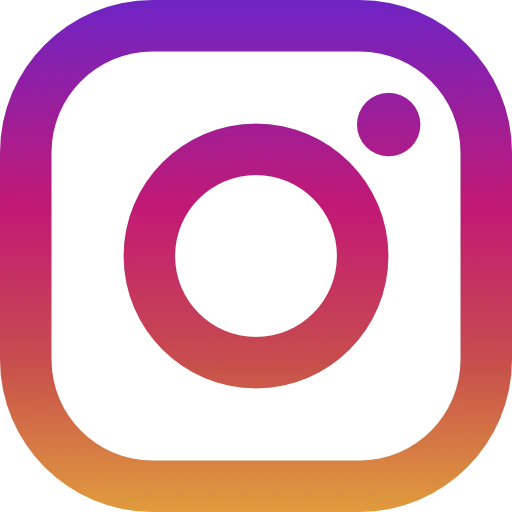 Instagram
Instagram
 Botim
Botim
 Snapchat
Snapchat
 Kik
Kik
 Line
Line
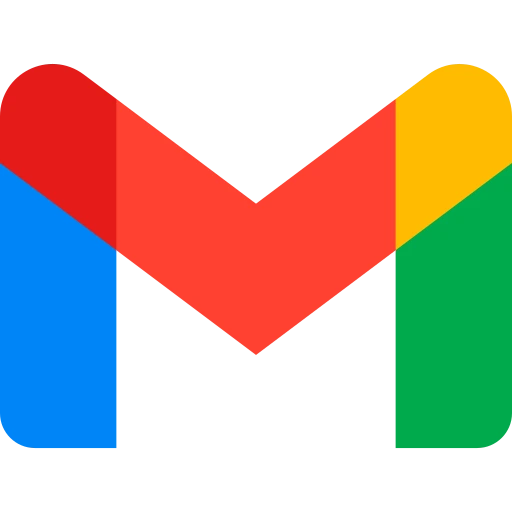 Gmail
Gmail
 Yahoo
Yahoo
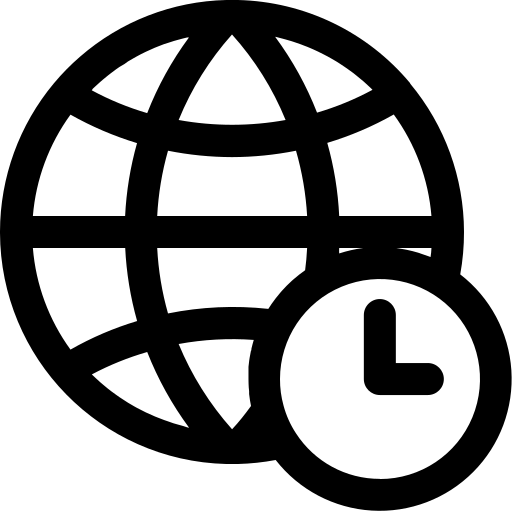 Internet History
Internet History
 Application
Application




Call Directions
The WhatsApp Call Recorder also lets its users check the direction of every one-on-one and group WhatsApp call recording.